Crafting the Perfect Website: A Comprehensive Guide to Web Design and Development
LATEST
11/2/20233 min read
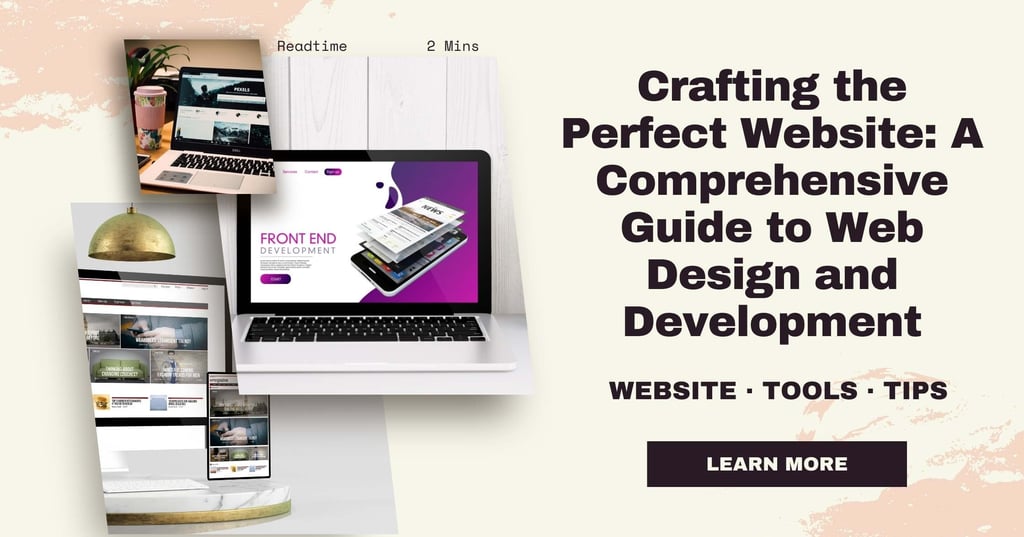

In our digital age, a well-designed and fully functional website is the cornerstone of success for businesses, bloggers, and individuals alike. Whether you're an aspiring web developer, a business owner looking to create an online presence, or just someone with a passion for design, this guide will help you embark on the exciting journey of web design and development. We'll walk you through the essential skills, tools, and the step-by-step process to build your dream website, sprinkled with some valuable tips and tricks along the way.
Skills Required
1. HTML and CSS Proficiency: A solid grasp of HTML (Hypertext Markup Language) and CSS (Cascading Style Sheets) is fundamental for web development. These languages form the backbone of your website's structure and design.
2. JavaScript: JavaScript adds interactivity to your site. Learning it will enable you to create dynamic elements and responsive features.
3. Responsive Design: Understand responsive web design principles, ensuring your website looks and functions well on various devices and screen sizes.
4. UX/UI Design: Familiarity with user experience (UX) and user interface (UI) design principles is essential to create user-friendly, visually appealing websites.
5. Web Development Frameworks: Explore frameworks like Bootstrap, React, or Angular, which simplify development and enhance your website's functionality.
6. Version Control: Proficiency with version control tools like Git will help you manage and collaborate on your web projects more effectively.
7. Web Hosting and Domain Management: Learn how to deploy websites and manage domain settings, which is crucial for making your site accessible on the internet.
Tools Required
1. Text Editor or Integrated Development Environment (IDE): Popular choices include Visual Studio Code, Sublime Text, and Atom for coding.
2. Graphics Editing Software: Tools like Adobe Photoshop or free alternatives like GIMP for image and graphics editing.
3. Version Control System: Git and platforms like GitHub for tracking changes and collaborating with others.
4. Web Browsers: Familiarize yourself with multiple browsers (e.g., Chrome, Firefox, Safari) for testing and debugging.
5. Content Management Systems (CMS): Consider using platforms like WordPress, Joomla, or Drupal for content-focused websites.
6. Web Hosting Services: Choose a reliable hosting provider like Bluehost, SiteGround, or HostGator to make your site accessible online.
How to Build a Complete Website
1. Planning and Research: Define your website's purpose, target audience, and content. Research your competitors and gather inspiration.
2. Wireframing and Prototyping: Create a visual plan of your site's layout using wireframing tools or even pen and paper. This step helps you visualize the structure and flow.
3. Design Your Website: Use your graphics editing software to create a visually pleasing design. Ensure it aligns with your brand's aesthetics and user preferences.
4. Coding and Development: Write the HTML, CSS, and JavaScript code to bring your design to life. Incorporate responsive design practices to make your site adaptable to various devices.
5. Testing and Debugging: Continuously test your website on different browsers and devices, fixing any issues as they arise.
6. Content Creation: Populate your site with engaging content, including text, images, videos, and other media.
7. Optimization: Optimize your site for performance, speed, and SEO. Consider compressing images, minifying code, and implementing best SEO practices.
8. Domain and Hosting: Register a domain name and set up hosting to make your website accessible on the internet.
9. Launch Your Website: Once everything is in place and thoroughly tested, launch your site for the world to see.
10. Continuous Maintenance: Regularly update content, monitor performance, and address any issues or improvements to keep your website relevant and user-friendly.
Tips and Tricks
1. Stay Updated: Web technologies are constantly evolving, so keep learning and stay updated with the latest trends and tools.
2. User-Centric Approach: Always prioritize the user's experience and make navigation as intuitive as possible.
3. Performance Matters: Speed and performance are critical for user satisfaction and SEO. Optimize your site accordingly.
4. Mobile-First Design: Start designing for mobile devices and then scale up for larger screens. Most users access the internet via mobile.
5. Security: Invest in website security to protect against vulnerabilities and data breaches.
6. A/B Testing: Experiment with different layouts and content to find what resonates best with your audience.
7. Accessibility: Ensure your website is accessible to all users, including those with disabilities.
Sources for Content:
1. Original Content: Create your content, including blog posts, articles, images, and videos.
2. Stock Images and Media: Utilize royalty-free stock image websites like Unsplash and Pexels.
3. Content Curation: Share relevant content from trusted sources and provide your insights and commentary.
4. Guest Bloggers: Collaborate with guest bloggers or experts in your niche to provide diverse perspectives.
5. User-Generated Content: Encourage your audience to contribute content through comments, reviews, or user-submitted content.
In conclusion, web design and development offer endless possibilities for creativity and entrepreneurship. By mastering the required skills, using the right tools, and following the steps outlined in this guide, you can build a remarkable website that captures your vision and serves your audience. Stay curious, keep learning, and enjoy the exciting journey of web development!My post content


CONTACT US
+91 9390778921
digionlion@gmail.com
info@digitalonlion.com
ARG Complex, Badangpet, Balapur, Hyderabad, Telangana, India, 500058
OnLion is a Hyderabad-based digital marketing agency helping startups and businesses grow with smart SEO, web design, and social media strategies. Get results that matter , partner with us today.